SharePoint MOSS 2007: Deploying content from Staging Farm to Production Farm
In CMS deployments, you typically have the need to author content on a staging environment. Content is added, goes though an approval process until finally the content is Approved for Publication. At that point, a publishing process must take place to push the Approved Content from the staging farm to the production farm. In this article, I’ll review a method of publishing content via a MOSS 2007 Content Deployment Job using two small server farms for staging and production.
(note that some people call this "published content" though it has yet to be deployed to a production environment. I find that name misleading, so I will refer to content waiting to be pushed to live as "Approved Content". Content on the live server will be referred to as "Published Content")
Process Overview
I'll use a picture to emphasize the staging and publishing environments are independent of each other:
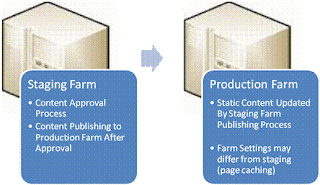
Keep in mind, the "Farm" could be a whole host of servers on a network. The staging Farm might only have 2 servers, but the production farm might have 8 to help with performance. The size of the farm makes no difference in the content deployment, we only need to have access to the Central Administrator for the Farm to do our work.
Configuration Overview
1) Confirm both farms meet SharePoint/MOSS requirements for publishing
2) Configure the Production Farm Central Administrator to allow incoming publishing jobs
3) Add publishing jobs to Staging Farm Central Administrator, pointing to the Production Farm Central Administrator as the destination
4)Schedule default publishing jobs if necessary
5) Review and enable "Quick Deploy" settings for content managers to publish approved content quickly
Step by Step Configuration
- to be added -
